3 Metrics that help you track the behavior of your website traffic
It doesn’t matter how much traffic you get to your website if they don’t convert.
To increase your conversion rates, you need to create content that your audience enjoys and deliver them a world-class on-site experience. However, it can be difficult to curate that if you are just starting out and don’t have a lot of data on how your audience perceives you.
The first step, in this scenario, will be to observe how your current audience behaves on your website, learn from that, and make necessary improvements.
In this post we have highlighted three metrics that help you track the behavior of your website traffic.
1. Dwell time
Dwell time refers to the time a particular visitor or prospect spends on your website.
It is also known as retention time.
This is the most important website analytics metric you should track and focus on improving. This is because when they spend more time on your website, they consume more of your content, which increases your chances of getting them to make a purchase.
It depends on the following factors:
- The quality and quantity of content you create for your audience.
- Attracting the right audience through right messaging.
- The on-site experience you deliver through great navigational design.
- Your site’s core web vitals determine your site’s performance.
How to measure it: You can measure it by using Google Analytics (GA). GA also provides additional details such as maximum and minimum retention time, average retention time, and sources of traffic.
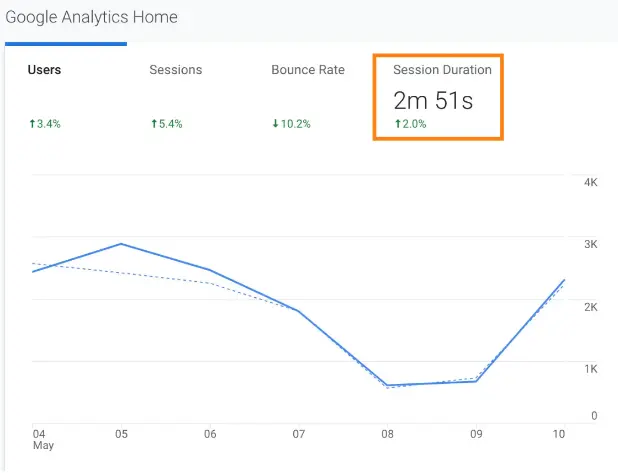
2. Conversion Rates
It refers to a set of steps completed by a visitor as desired by the site owner. For instance, signing up for a webinar after reading a blog post, or submitting a form to download a free guide.
High conversion rates signify that you are attracting the right crowd making it one of the crucial metrics you need to track the behavior of your website traffic. Fortunately, there is an advanced tool that makes traffic analytics for conversion rates much easier.
It depends on the following factors:
- Relevance of the content with the visiting audience.
- Responsiveness of the website as it involves user’s actions.
- Clarity of your message regarding the action you want your audience to take.
- Page design parameters such as, search engine friendly content, absence of distracting elements on the page, etc.
How to track it: Webmaxy lets you set up your own conversion goals as per your business objectives. You can create custom funnels and add steps to it. Once a visitor goes through all the steps in succession, it will count as a conversion.
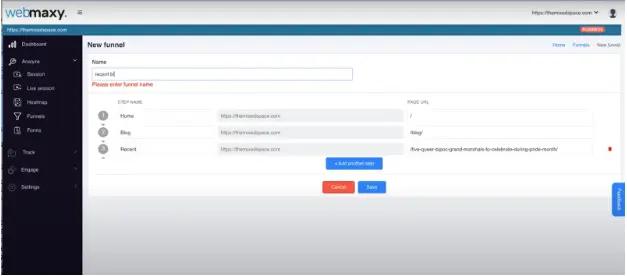
Webmaxy also makes it easier for you to track the drop-offs graphically. Take a look.
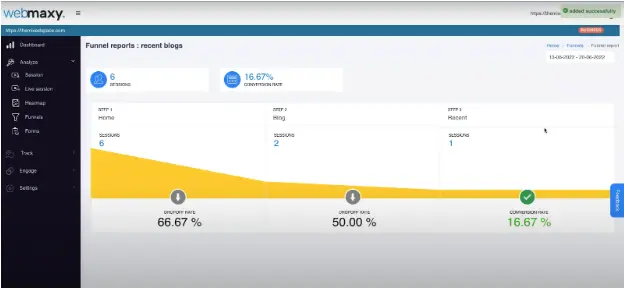
The website traffic analysis graphic will help you isolate the weak points in the funnel so that you can improve them to increase your conversion rates.
3. Audience engagement
Dwell time is not enough while determining whether your site’s content is desirable or not. This is when you need to conduct a deeper website traffic analysis.
Audience engagement refers to how immersed your audience/visitors get as they consume your on-site content. It doesn’t just depend on the dwell/retention time. It depends on where they click, what they share, and how they browse.
If your audience is engaging well with your content and message, it will reflect in other parameters such as domain rating, organic traffic, and conversion rates.
It depends on the following:
- The freshness of your content.
- The ratio of facts and fluff within your content.
- On-site experience delivered to your visitors.
It can be easily measured through graphical tools such as heatmaps and scroll maps. Heatmaps will show where your audience is clicking and scroll maps show the depth in which they explore your website.
How to measure: Webmaxy offers a free solution for budding businesses to create heatmaps and scroll maps to help you track the behavior of your website traffic.
Creating heatmaps and scroll maps is easy. After you sign up on Webmaxy for free, you need to go to Analyze>Heatmap in the left-hand side menu bar.
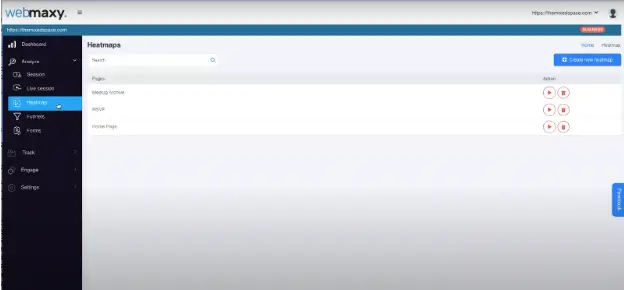
Then by clicking the top right button, you will be prompted to enter the address of the page you want to create the heatmap or scroll map of.
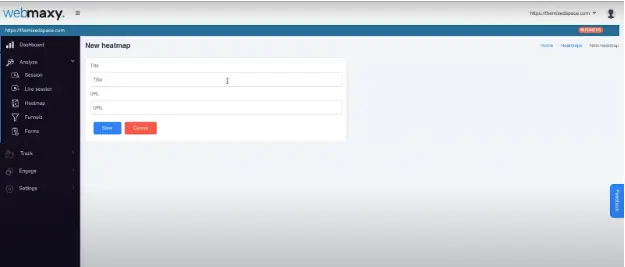
After doing that you will find it in the Heatmap section. Now, to view the heatmap/scrollmap for any of the pages, all you need to do is to click on the left play button.
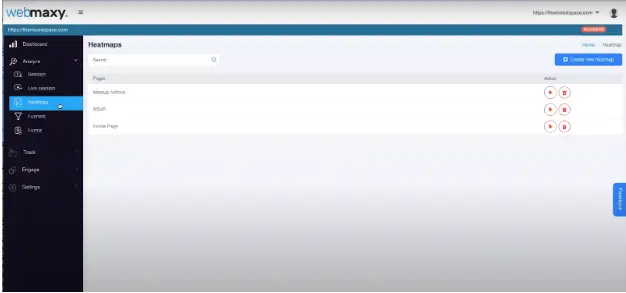
In the heatmap, you can clearly see the areas where your users have clicked the most.
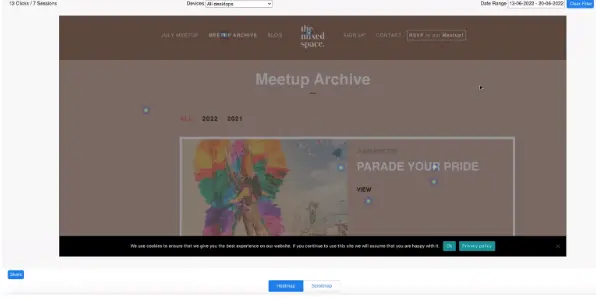
At the bottom-center, you can toggle between heatmap and scroll map. Once you choose to view the scroll map you will see something like the image below.
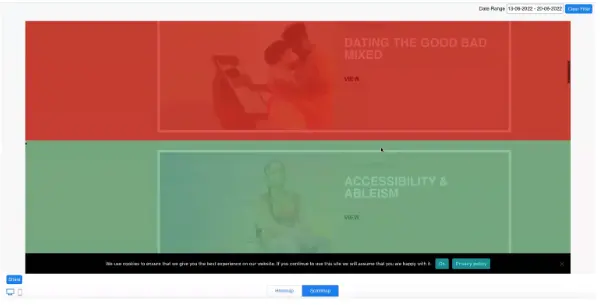
The different colors represent the depths of scrolling. For example, in the above image, the red area is explored more as compared to the area colored green.
Conclusion
Tracking the behavior of your site visitors is necessary for identifying areas of improvement of your website. There are three crucial metrics that you need to track:
- Dwell time: How long do they stay there?
- Conversion rates: How many complete the actions you want them to?
- Audience engagement: How immersive is your content to your visitors?
By measuring the above metrics, you can create better content, attract your target audience more accurately, and deliver a better on-site experience contributing to higher conversion rates.
Webmaxy provides an economical and quick solution to measure the relevant metrics through funnels, heatmaps, and scroll maps to track the behavior of website traffic.
FAQ’s
You can track your website behavior by using user behavior analytics tools like WebMaxy Analyzer. It lets you record visitors’ sessions and create heat maps of your website. You can also create funnels and conduct surveys & polls to get more in-depth user insights.
Tracking website traffic means measuring various metrics like how many people visited your website, for how long, which page they viewed, from where they came, and from which page they exited. By tracking website traffic you can know which marketing efforts are giving you the best results.
Website visitor tracking can help you understand your customers’ behavior and patterns. WebMaxy Analyzer is the best tool for website visitor tracking as it has many advanced features. It comes with session recordings, heatmaps, surveys & polls, feedback widgets, funnel view, form analytics, push notifications, and advanced integrations.
Tracking the website traffic can help you understand if your content and marketing efforts are enough and getting you the results you expect. You can gain insights into which marketing campaigns are bringing you the maximum number of visitors and customers. You can use different tools for tracking website traffic like WebMaxy Analyzer, Google Analytics, and Hotjar.
The best way to track website traffic is by using a website tracking tool. Here, we have mentioned some of the best website tracking tools.
– WebMaxy Analyzer
– Google Analytics
– Hotjar
– Adobe Analytics



