WebMaxy code Installation guide for HubSpot CMS
STEP 1: Open your HubSpot account, and click on the settings.
STEP 2: From the sidebar menu, go to the Website, and select Pages.
STEP 3: Choose the domain
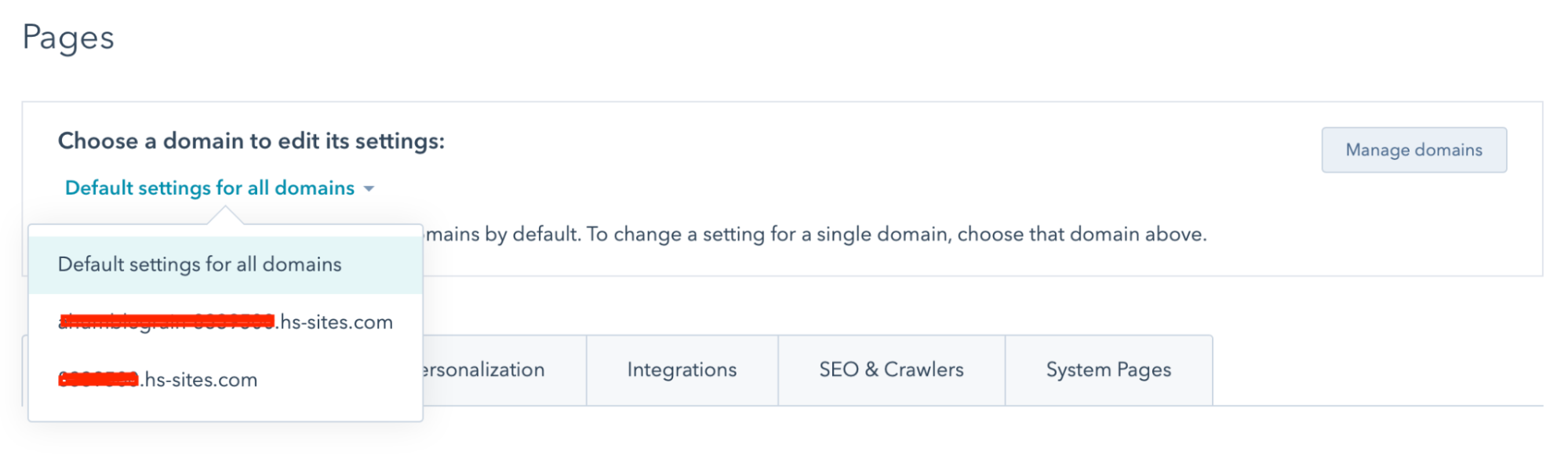
STEP 4: From your WebMaxy account, Go to the My websites page and Click the Tracking Code button.
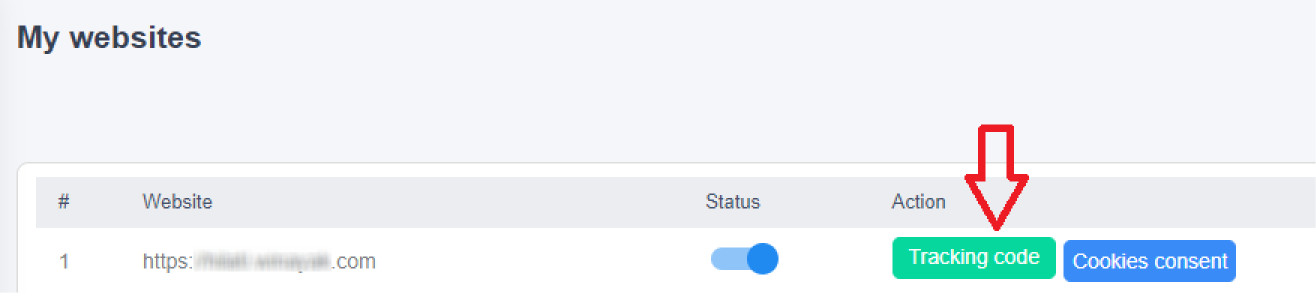
STEP 5: Copy the Tracking code and paste it into the Sites header HTML section.
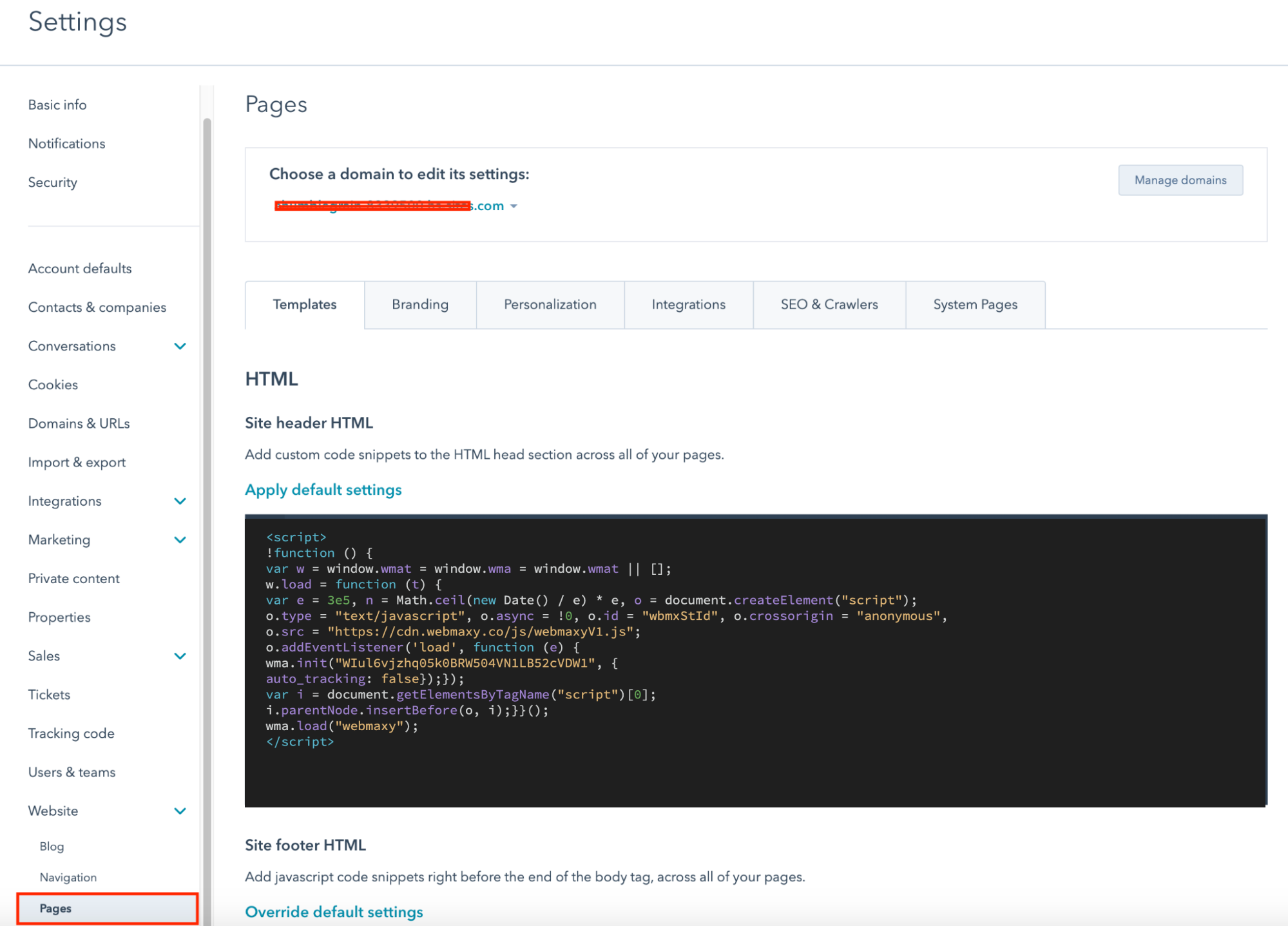
STEP 6: Click the Save button.
Installation of your Webmaxy Tracking Code is now completed.