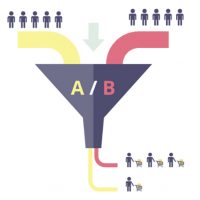The complete guide to event tracking with google analytics 4
Google revealed on 16th March 2022 that Universal Analytics (UA) will stop processing new hits from 1st July 2023. Google Analytics 4 (GA4) will be the analytics solution for websites and applications.
The biggest upgrade from Universal Analytics is event tracking in Google Analytics 4 where user behavior is tracked by events and parameters in the latter instead of hits.
Any interaction by the user on a website or an app is recorded as an event. Every type of hit in UA is translated to a unique event in GA4.
There are four types of events available in GA4:
- Automatically collected events
- Enhanced measurement events
- Recommended events
- Custom events
Let’s take a look at how we can track those events.
How event tracking in Google Analytics 4 works?
After you set up user events, Google Analytics 4 will start tracking them automatically. You can set up to 500 user events.
There are two types of Google Analytics events that are collected automatically:
- Automatically collected events: After you install the global site tag or Tag Manager tracking snippet on your Google Analytics 4 Property, these events will be automatically tracked.
- Enhanced measurements events: These events are recorded if you have switched on “Enhanced measurements” while setting up your preferences during the process of adding your Property.
If you enable “Enhanced measurements”, the following kinds of user event tracking in Google Analytics 4 occur automatically:
- Recommended events: They are already created and have predefined names and parameters. Tracking them enhances the reporting capabilities and you can get more accurate data from predictive metrics.
- Custom events: They are set by the owners of the property. You need to create custom reports and dashboards to keep an eye on them.
You can see user data pertaining to all four events a few moments after they take place in the Realtime and DebugView reports. After Google Analytics processes the event data, you can see them in:
- Reports: A lot of reports are predesigned by Google Analytics 4, but you can create custom reports as well.
- Explorations: It uses Google’s machine learning algorithms to give you deep insights about your users.
- BigQuery: You can export data to the cloud warehouse and use syntax similar to SQL to run queries in large data sets, or export them to other devices.
- The Analytics Data API: These APIs help you send Google Analytics events tracking data outside and use it as your own property.
Although Google Analytics Events tracking provides a lot of insights, does it give all the information a business needs to deliver a better experience to its users?
Is Event Tracking In Google Analytics Enough?
As we mentioned earlier in this post, Google Analytics 4 tracks user events.
That means, if it is not an “event” by Google’s definition, it won’t be tracked.
Consequently, you will miss out on a ton of insights such as –
- Which sections of your page are loved by your visitors?
- Are the blog posts getting read completely?
- What do your visitors do after they land on your website?
The answers to the above questions will help you create better content, attract a qualified audience, and convert more leads.
The bad news is that you cannot find the answers to those questions from the reports generated through event tracking in Google Analytics 4.
The good news is that you can, with Webmaxy.
Track Your Visitors’ Actions With Webmaxy
Webmaxy is a website tracking tool that helps small businesses draw actionable insights based on the onsite behavior of their visitors. Apart from tracking your visitors’ every move, you can also send them targeted messages through pop-ups and survey forms to increase engagement.
Here are the two important types of insights that you can’t get from Google Analytics Reports but can easily with Webmaxy.
Heatmaps and scroll maps
These two are graphical tools that show where your website visitors click and how far they scroll into your content.
Heatmaps will give you ideas for designing your site in a way that will direct your audience to take the action you want them to. Scroll maps will tell you how far into a content piece your visitor loses interest.
Creating a heatmap or a scroll map with Webmaxy is simple. All you have to do is enter the URL of the page you want to build a heatmap/scroll map of and give it some time to collect the data.
Below is an example of a heatmap created on Webmaxy.
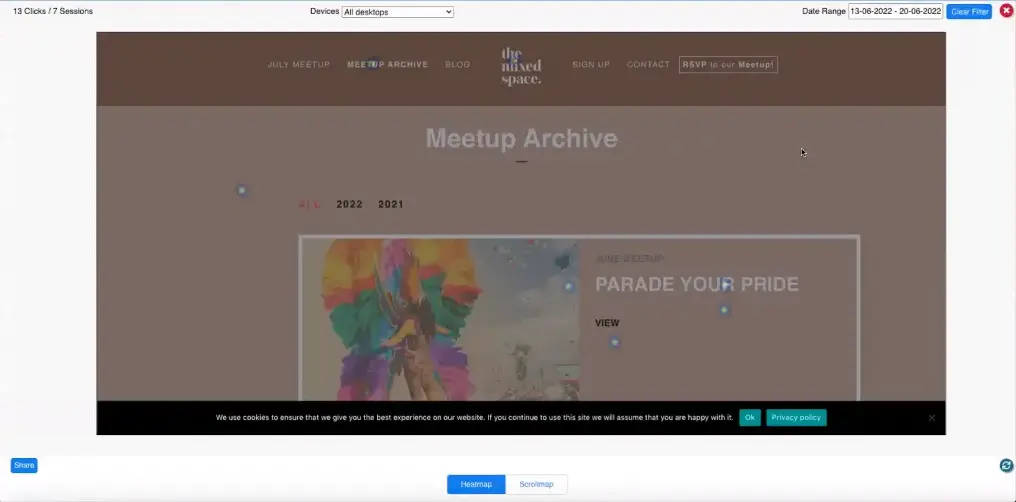
Notice how the most clicked areas are highlighted based on click density. By relying on this data, website owners can place buttons in tactful areas that will earn them more leads.
Live session recordings
This feature of Webmaxy helps you track each and every step of the visitors that land on your site. By going through these recordings you can observe how your users navigate their way through this site.
You can access it from Analyze>Sessions.
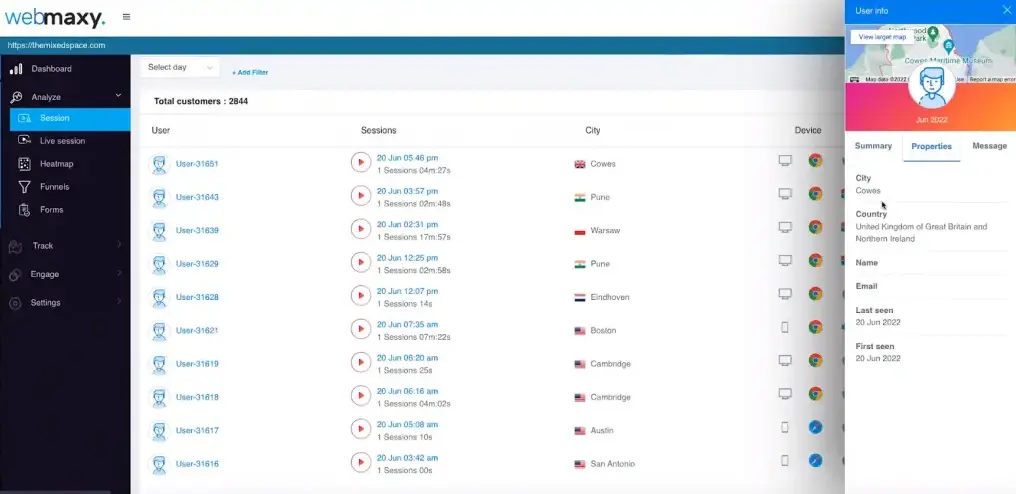
Towards the right, you can see the summary of each user. It includes details such as the city they were browsing from, the session lengths, and their device details. You can click the red play button to watch the entire session recording.
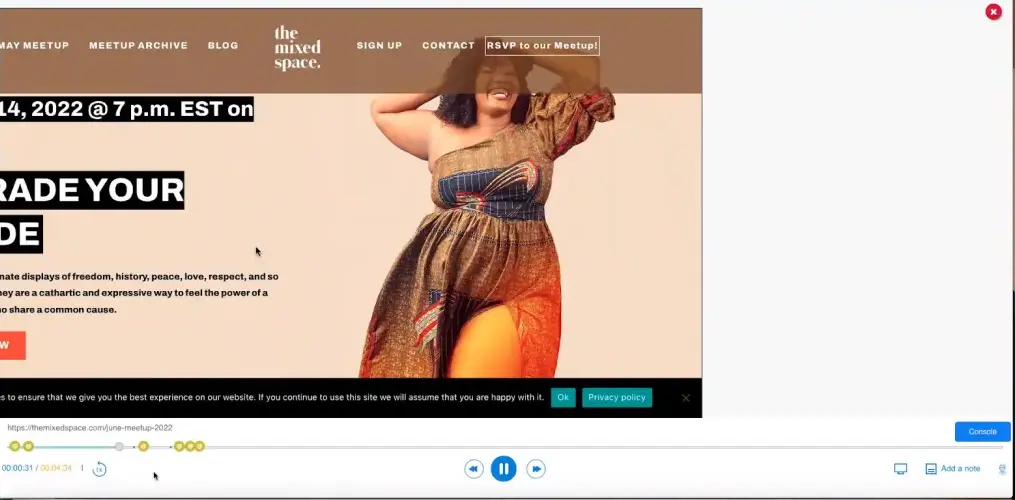
While watching the recordings of these live sessions, you can use the button at the bottom-right to create notes at certain points to make your improvement process more streamlined.
User insights
In Google Analytics 4, you will find details in terms of traffic and have to click through a few sections to get individual details. Webmaxy does all of that in one single click. Go to Track>User Insights from the left-hand side menu bar and you can find all the details about a user.
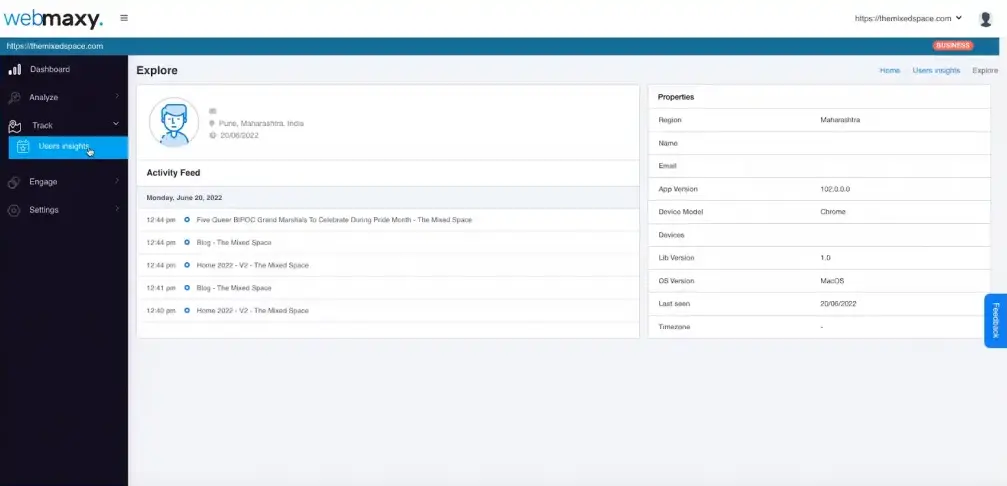
Webmaxy can track users across different devices as well.
Summing up
Event tracking in Google Analytics 4 is considered the future of analytics. Events are tracked automatically and unlike “hits” in UA, there are no limits to it.
However, still, there are data that a website owner cannot gather about their users with GA4 as it demands a deeper dive. This is where a solution like Webmaxy comes in with three user tracking and monitoring features:
- Heatmaps and scroll maps
- Live session recordings
- User insights on one click
With event tracking in Google Analytics and user tracking data in Webmaxy, you will have everything you need to improve your services for your target audience.
Webmaxy offers a free 14-day trial. Create your account today.
FAQ’s
Events in Google Analytics 4 allow you to measure a specific interaction or occurrence on your website. For example, you can set events on GA4 to measure when someone makes a purchase, loads a page, or click a link.
GA 4 events are completely different than Universal Analytics. In GA4 you can log many events automatically without any coding or tagging. The 4 categories of events in GA4 are as follows:
– Automatically Collected Events
– Enhanced Measurement Events
– Recommended Events
– Custom Events
To use event tracking in Google Analytics you have to add a custom code snippet to the elements you want to track. So, whenever the users interact with that element, the code notifies Google Analytics to record the event. There are four different components in event tracking code such as category, action, label, and value.
When you add the Google Analytics 4 tag to your website, it automatically tracks many events like the first visit, page view, session start, and user engagement. You can also create custom events if it is not available in automatically tracked events, enhanced measurement, or recommended events.